In addition to transactional emails and broadcast emails, you can now also receive and automatically process emails in your application with Lettermint. Today we're launching our third major feature: Inbound Emails.
With inbound emails, you can build powerful workflows like support ticket systems and automatic processing of customer replies. Our European infrastructure processes incoming messages automatically, filters spam, and delivers structured JSON data directly to your webhook.
- Receive emails via webhooks in JSON format
- Automatic spam filtering
- Support for attachments
- Use your own domain
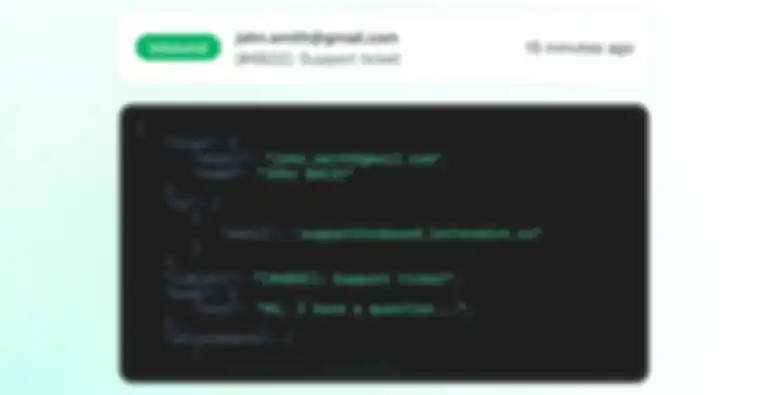
How does it work?
Inbound emails work via webhooks. When someone sends an email to your inbound email address, Lettermint receives it and processes the content. All data is then sent to your webhook endpoint.
When an email arrives, Lettermint sends a POST request with all email data in JSON format. You receive the complete email including headers, attachments, and spam scoring.
An example of the JSON payload you receive:
{
"from": {
"email": "customer@example.com",
"name": "John Doe"
},
"to": [
{
"email": "support@acme.com"
}
],
"subject": "Question about my order",
"body": {
"text": "Hi, I have a question...",
"html": "<p>Hi, I have a question...</p>"
},
"headers": [],
"attachments": [
{
"filename": "receipt.pdf",
"content": "JVBERi0xLjQKJ...",
"content_type": "application/pdf"
}
],
"is_spam": false,
"spam_score": 1.2
}
Built-in spam filtering
We recently launched Spam Insights to help you keep emails out of the spam folder. We now also apply this spam filtering to incoming emails for inbound emails.
Lettermint automatically filters unwanted emails before they reach your webhook. Phishing, scams, and other suspicious messages are blocked.
You have full control over how strictly emails are filtered. Set the spam threshold to your preference, or disable filtering completely if you want to handle spam yourself. Each webhook contains spam scoring information (spam_score and is_spam), so you can decide how to process suspicious messages.
Available on all paid plans
Inbound emails are available on all paid plans. Just like transactional and broadcast emails, inbound emails count towards your monthly email volume.
You can find inbound emails under Routes in your project settings. For detailed documentation and examples, visit docs.lettermint.co.